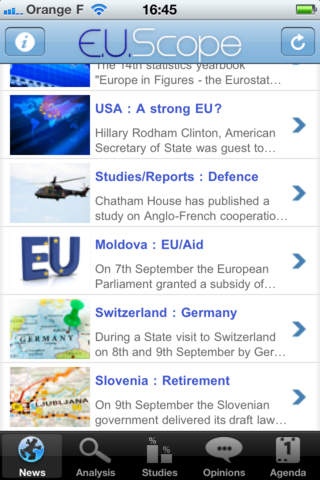EUScope 1.2
Continue to app
Free Version
Publisher Description
European information free of charge, live on iPhone and iPad. ------------------------- Only this type of service EUScope, continually updated by the experts at the Robert Schuman Foundation can offer you all the news on Europe it provides easy access to all institutional documents (European Parliament, European Commission, Council of the European Union, Court of Justice) and to European information from the Member States. Every week EU Scope publishes a unique policy paper or an interview. The European Elections Monitor presents all of the continent s elections. The Robert Schuman Foundation, acknowledged for its use to the public, is the main French research centre on Europe. It studies the European Union and its policies and promotes the content of its work around the world. It encourages, enriches and stimulates European debate thanks to its research, and its electronic publications together with the organisation of conferences. . http://www.robert-schuman.eu EUScope's architecture -------------------------- EUScope is divided into 4 tabs containing a continuous flow of updated news and studies (News, Analysis, elections, opinions) with one additional tab "Agenda" informing you about all upcoming events in the european union. In addition to the former updated articles, you will find in the "info" section all you wanted to know about Robert Schuman, the first President of the European Parliamentary Assembly and about the "Robert Schuman Foundation". Languages. EUScope is available in two languages : english and french. It switches automatically between languages to match your iphone's language setting (settings/general/international/languages). Going from summaries to detailed articles. To start with, all articles are listed in a summarized format (a picture, a title and a short excerpt). Simply touch any of them to access a detailed view presenting you with content and images that have been stored on your device. You can use links to delve into further detail by accessing the web (provided your device is within the reach of a data network). EUScope is packed with tools that make your browsing experience more enjoyable (previous/next buttons, fonts settings). Sharing information (Email and twitter). With EUScope, sharing any article or event that catches your eye is easy. The "Email" tool allows you to send any article you see fit to any of your contacts. The "twitter" tool allows you to update your personal twitter feed with links and headlines in EUScope. You only need to enter your login and password once, they will be saved on your device for further use. Browsing Offline. By storing contents (texts and images) on your iPhone, EUScope allows you to access news and studies offline. Updating the contents is simply done by pushing the refresh button (While updating you can still browse your app). The tab 'Agenda' on the other hand is automatically updated (every 5 minutes). Managing read and out-of-date content. It is all done for you ! Read articles are presented in a different color to help you sort them out in a glance. When updated, the application, automatically deletes any article that has been removed from the data feed. On-device help. Simply "shake" your device ! you will be presented with a screen telling you all you need to know about the functions wired in your EUScope.
Requires iOS 3.0 or later. Compatible with iPhone, iPad, and iPod touch.
About EUScope
EUScope is a free app for iOS published in the Newsgroup Clients list of apps, part of Communications.
The company that develops EUScope is Qualia Systemes. The latest version released by its developer is 1.2.
To install EUScope on your iOS device, just click the green Continue To App button above to start the installation process. The app is listed on our website since 2010-09-26 and was downloaded 4 times. We have already checked if the download link is safe, however for your own protection we recommend that you scan the downloaded app with your antivirus. Your antivirus may detect the EUScope as malware if the download link is broken.
How to install EUScope on your iOS device:
- Click on the Continue To App button on our website. This will redirect you to the App Store.
- Once the EUScope is shown in the iTunes listing of your iOS device, you can start its download and installation. Tap on the GET button to the right of the app to start downloading it.
- If you are not logged-in the iOS appstore app, you'll be prompted for your your Apple ID and/or password.
- After EUScope is downloaded, you'll see an INSTALL button to the right. Tap on it to start the actual installation of the iOS app.
- Once installation is finished you can tap on the OPEN button to start it. Its icon will also be added to your device home screen.